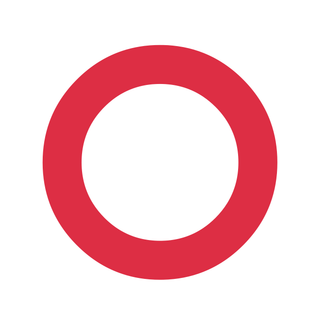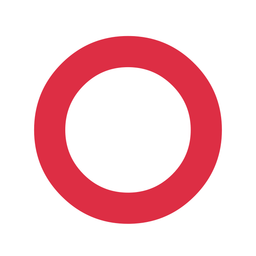You Don’t Need to Be a Tech Person to Back Up Like One - Part II
Table of Contents
Section 3: Pick Your Risk Level
Not all photographers need enterprise-grade disaster recovery. But all of us need something more than “I think I copied it to my SSD.”
The best backup system is the one you understand, and actually use. That starts with picking a risk level that matches your needs, your gear, and your tolerance for potential loss. Let’s break it down into three tiers:

Bare Minimum: Just Enough to Sleep at Night
This is for hobbyists, casual shooters, or anyone who just wants basic protection against accidental deletions or drive failures.
The setup:
- Your working files live on one main drive (usually your laptop or external SSD).
- You back up that drive to a second external drive, ideally using backup software that runs automatically.
- Optionally, you add a cloud sync service (like Dropbox or iCloud) for exported JPEGs or selects.
What it covers:
- You’re protected against one drive failure.
- You’ve got a second copy of your edited images (maybe not all RAWs).
- It’s simple and low maintenance.
What it doesn’t cover:
- You’re not protected against physical loss (fire, theft, flood).
- If you forget to run the backup, you’re exposed.
- Catalogs and non-destructive edits might not be backed up if you don’t explicitly include them.
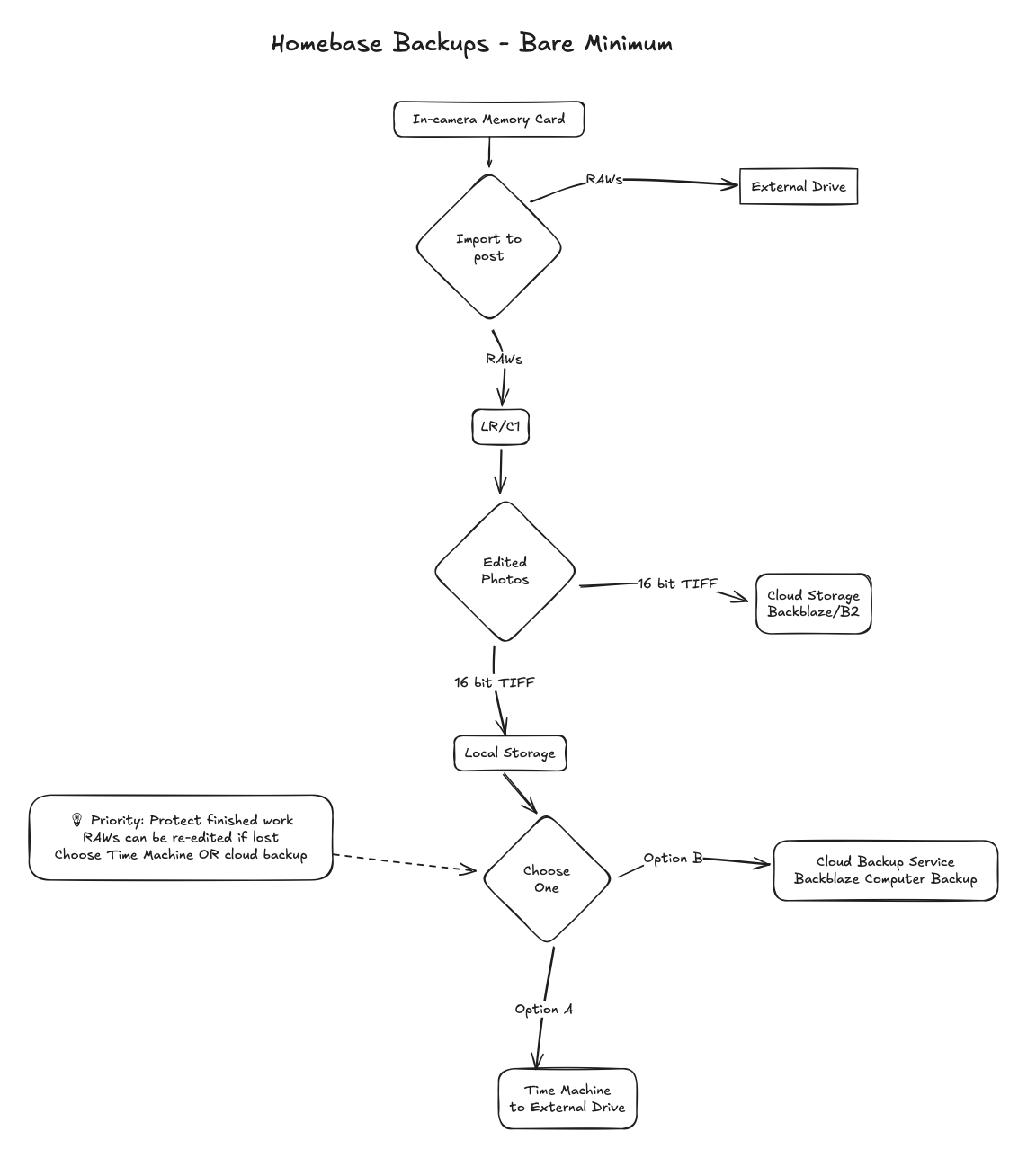
Medium Risk Tolerance: The Thoughtful Photographer’s Setup
This level is for serious hobbyists or part-time pros. You care about your work and want resilience, but you’re not building NASA-grade redundancy.
The setup:
- Working files on a fast SSD (internal or external).
- Automatic backups to a second local drive using something like Time Machine, ChronoSync, or Carbon Copy Cloner.
- Cloud backup of your catalog/session folders and final exports (TIFFs, JPEGs).
- Optional: RAWs also backed up to cloud or a second external drive.
What it covers:
- You’re protected against hardware failure, accidental deletion, and loss of a laptop or SSD.
- Catalogs and edits are safe, because they’re explicitly backed up.
- Final deliverables (TIFFs, JPEGs) are backed up in at least two places.
What it doesn’t cover:
- If your primary and backup drives live in the same physical space, you’re still vulnerable to fire/theft.
- Uploading RAWs to cloud can be slow or expensive unless you use a service with automation (like Backblaze or Arq).
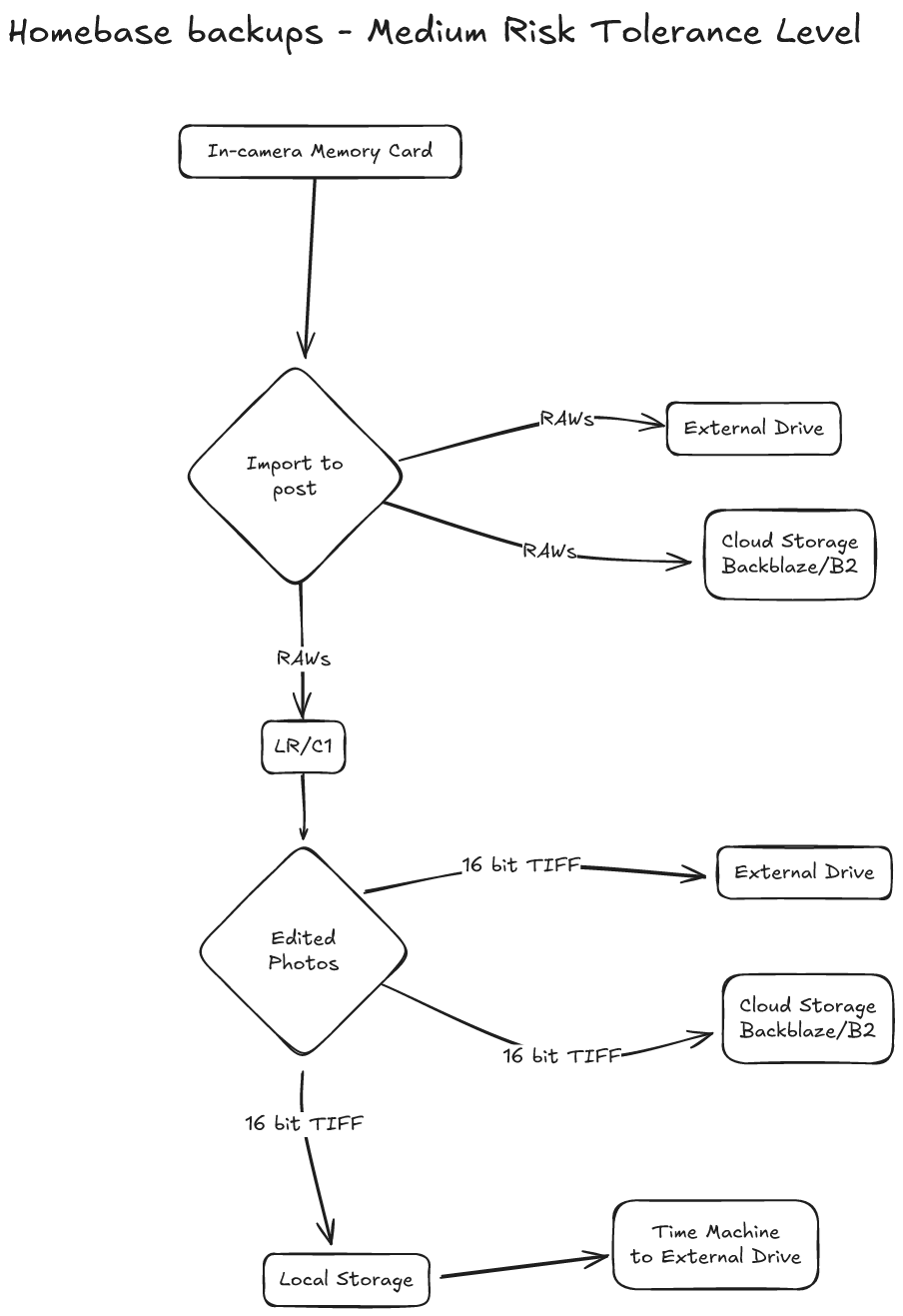

Enterprise-Grade: Because Your Work Is Your Business
If you’re a working pro - or you just never want to deal with “I lost the files” - this kind of setup gives you maximum protection.
The setup:
- Primary working drive (ideally internal SSD or fast external).
- Secondary local backup (automated).
- Remote/offsite backup drive (rotated regularly or synced via cloud).
- Cloud backup of everything: catalogs/sessions, RAWs, TIFFs/JPEGs, and optionally, mobile or in-the-field backups as well.
What it covers:
- You’re covered for drive failure, accidental deletion, theft, house fire, corrupted cards, and even some kinds of human error.
- You can recover your full editing environment—including edits and metadata.
- It’s automated and redundant by design.
What it doesn’t cover:
- Nothing, if you’ve tested it and continue to test it at regular intervals. The only caveats complexity (hence why automation is so important for this kind of solution), and that it requires regular attention and testing to ensure it works the way you expect.
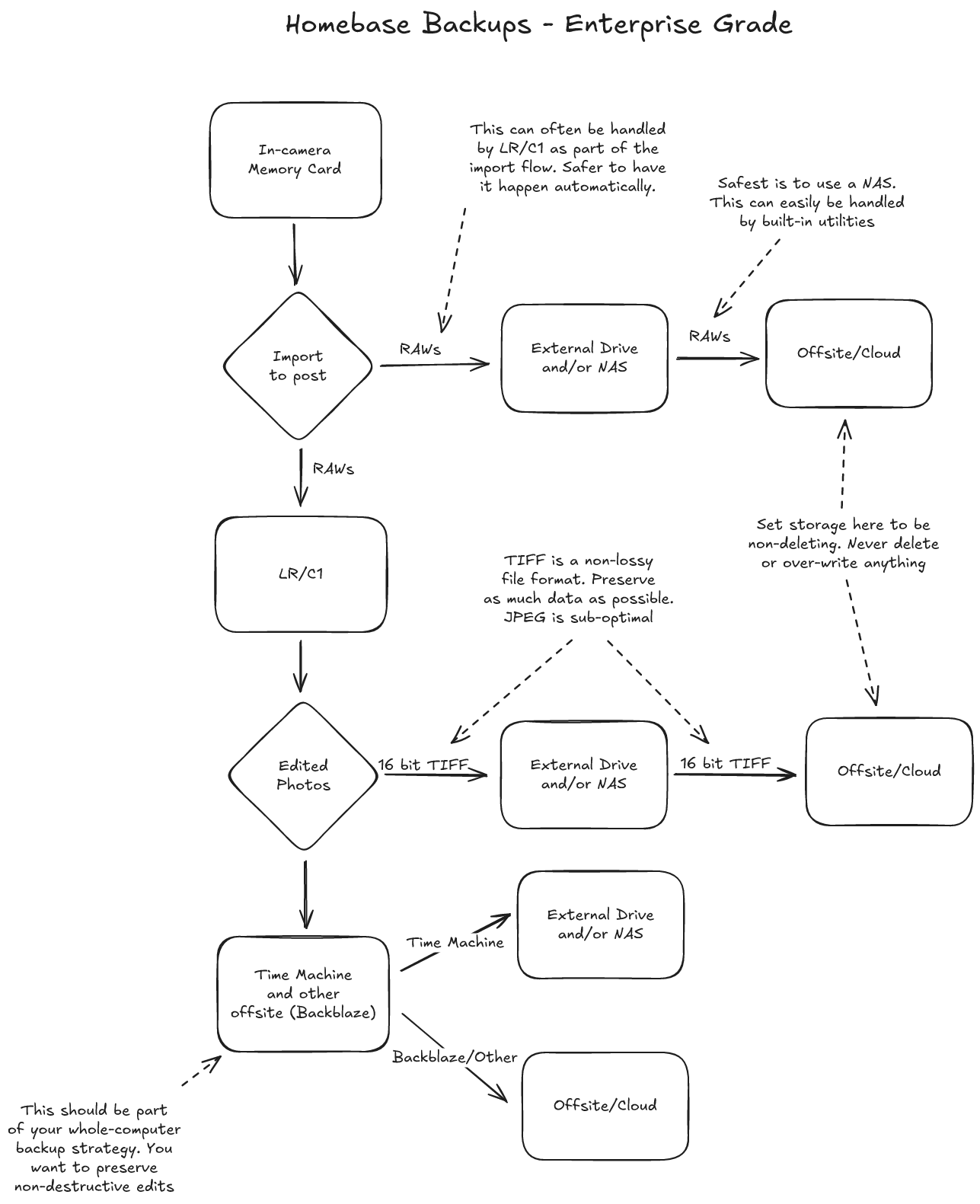
You don’t have to be a tech person to understand the risks — or to protect your work. What matters is finding the right level of backup for your situation, and actually putting it in place.
Whether you’re just getting started with a rugged SSD and a cloud sync, or you’ve already got a NAS humming in the closet, what I've given you here is meant to help you make intentional choices, not just follow generic advice.
In the next post, we’ll go beyond “where do I put my files” and dig into how to make sure they actually got there — and how to test your backups before you really need them.
Because if you wait until something breaks to find out if your backup works, it’s already too late.
Want help setting up your own backup workflow? I offer one-on-one consulting for photographers who’d rather not spend a weekend Googling file structures and cloud services. It’s practical, friendly, and totally tailored to your gear and goals.
The Tech Behind the Frame Newsletter
Join the newsletter to receive the latest updates in your inbox.