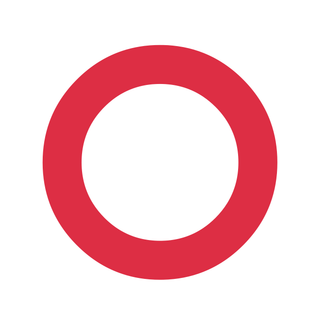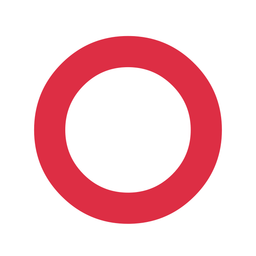If You Can’t Restore It, You Don’t Have It: Rethinking Backup for Photographers
Learn what you actually need to back up, why RAWs aren’t enough, and how to protect your photos without becoming an IT expert.
Table of Contents
If you spend any time in photography communities—Reddit, Facebook groups, forums—you’ll have seen this post:
“I lost some really special shots. I thought they were backed up, but they weren’t. What should I do next time?”
It shows up at least once a month. Usually followed by two kinds of responses:
Sympathy + related horror stories, and a flood of advice from people who are convinced their backup strategy means their precious shots are safe.
That advice isn’t necessarily wrong. But it’s almost always incomplete. Not everyone has the time or patience to write out a tome in a social media comment box, covering all things backup. One person recommends their rugged SSD. Another swears by their cloud sync app. There's the "I have a NAS" person, replete with the type of RAID setup there running. Someone else describes their Lightroom/Capture One export folder structure in excruciating detail. Occasionally someone drops a “3-2-1” comment like it’s gospel (these people are more technically correct than others 😀).
But in my experience, hardly anyone talks about the whole picture. The entire lifecycle, from capture to archive to recovery. Even fewer talk about testing their backups. And almost nobody treats it like the personal, risk-based system it actually needs to be.
That’s why I’m writing this.
Not to give you one magical answer, but to help you build a complete, practical backup strategy that fits your work.
And to hammer home one simple truth:
Why This Matters
In my past life I spent more than two decades in tech, from startups to a FAANG company, dealing with, inter alia, infrastructure, disaster recovery, and business continuity. I’m also a nature photographer. That combination makes it very hard to watch people lose irreplaceable images - shots that mattered - because they thought “copying to an SSD” was enough.
I’ve seen it all:
- Cards overwritten because the wrong one was formatted
- Drives dropped, corrupted, or lost in transit
- Cloud apps set up but never actually syncing
- A week of shooting gone because “I thought I copied them last night”
And over and over again, the same false sense of security. People think they’re protected, because they own backup gear of some sort. But they’ve never tested what happens when something fails. So when it does, and they find their backups are useless, they’re stuck.
What This Blog Series Is
This blog won’t tell you which lens is sharpest. It won’t review the latest noise reduction plugin. There are thousands of people doing that already.
Instead, what I'd like to do is focus on the less glamorous tech that makes sure your work actually survives:
- How to set up proper backups on the road and at home
- What “3-2-1” really means (and how it adapts to real life)
- Field workflows that protect your files from day one
- Cloud vs local vs offsite: when and why to use each
- And how to test a backup without wrecking your setup
Some posts will be gear-specific. Some will be conceptual. All of them will aim to give you something useful you can apply.
Who It’s For
When it comes to losing photos because of unusable backups, or the lack of backups, there are two categories of photogs:
- Those who’ve been burned once and don’t want it to happen again
- Those who haven't been burned. Yet.
This is also for serious hobbyists who want peace of mind without overkill as well as working pros who need something that meets the standard of business continuity, not just “a few files in iCloud.”
What’s Next
I’ll be starting with the basics. What real backup strategy looks like, what options exist for photographers in the field, and how to stop trusting systems you’ve never actually tested.
If that sounds useful, subscribe here so you don’t miss the next post—or just check back soon.
Because you don’t need the latest lens. Well, OK, you do. But.
You need to know your work is still there tomorrow
Want help setting up your own backup workflow? I offer one-on-one consulting for photographers who’d rather not spend a weekend Googling file structures and cloud services. It’s practical, friendly, and totally tailored to your gear and goals.
The Tech Behind the Frame Newsletter
Join the newsletter to receive the latest updates in your inbox.